VMware: The number of heartbeat datastores for host is 0
Today I added some vSphere 5.0 u1 hosts in a new created cluster, the SAN will be delivered next week so I didn’t have central storage, to finish my new cluster setup I configured HA and DRS. After configuring HA I received this warning message:
The number of heartbeat datastores for host is 0, which is less than required: 2
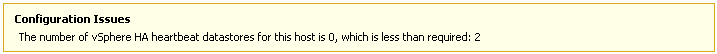
Solution:
To (temporary (until the SAN is installed)) hide the warning message I configured the HA – Advanced Option:
- Log in to vCenter Server
- Right-click the cluster and click Edit Settings
- Click VMware HA > Advanced Options
- Under Option, add an entry for das.ignoreInsufficientHbDatastore
- Under Value, type: true
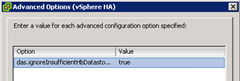
More information: VMware


Wouldn’t you be reducing caaicpty only if you were already running more than 40 VMs per host? Sure the max number is lower, but the effective number depends on the VM sizing and actual resource usage.
Thanks for this one