VMware: Error in the RPC receive loop: RpcIn: Unable to send.
After upgrading a Terminal Server or Terminal Server-based Citrix XenApp virtual machine to VMware Tools 5.x, you experience these symptoms:
In the Windows Application Event log, you see this error reported multiple times in quick succession (log spew):
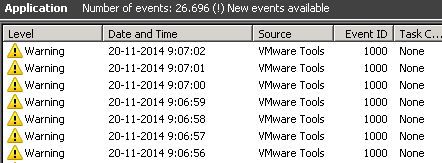
[ warning] [vmusr:vmusr] Error in the RPC receive loop: RpcIn: Unable to send.
Cause
This issue occurs when the VMware Tools daemon (vmtoolsd) handles more than two Terminal Sessions. When a user connects to a Windows virtual machine, each terminal session should have one vmtoolsd running; however, vmtoolsd is limited to only two sessions running simultaneously. Thus the Windows Application Event log fills up with warning messages similar to this until the total connection count is >2 per session:
[vmusr:vmusr] Error in the RPC receive loop: RpcIn: Unable to send
This is correct:
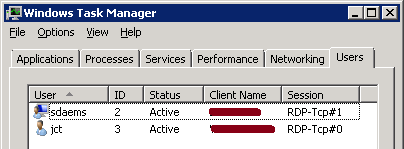
Workaround
To work around this issue, disable VMware Tools logging to the Event Log and general virtual machine logging to the vmware.log file for the virtual machine.
To disable VMware Tools application event logging:
- Open the tools.conf file using a text editor. The tools.conf file is located at:
- Windows XP and Windows Server 2000/2003:
C:\Documents and Settings\All Users\Application Data\VMware\VMware Tools\ - Windows Vista, Windows 7, and Windows Server 2008:
C:\ProgramData\VMware\VMware Tools\ - Linux:
/etc/vmware-tools/tools.conf
- Windows XP and Windows Server 2000/2003:
- Add this section to the tools.conf file:[logging]
vmusr.level = error
vmsvc.level = error - Save and close the file.
- Restart the VMTools service (Administrative Tools > Services).
Note: If there are users logged in to more than one session, restarting the VMTools service may not be sufficient. You may have to kill the vmtoolsd.exe process for all instances.
More information: VMware


VMware ESXi 5.1, Patch ESXi510-201212402-BG: Updates tools-light
The patch fixes the issue. Impact: none. Just roll out the hotfix with UpdateManager.