VMware: VMware Data Recovery also without connecting vCenter directly
Just seeing that I can use VMware Data Recovery (VDR) without connecting vCenter by vSphere client, I only connect to the ESX host. You need only install the VMware Data Recovery Plugin into your VMware vSphere Client and you can manage your backups.
Little note: vCenter must be online!
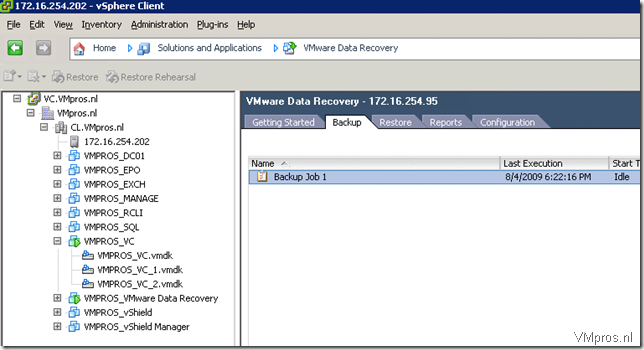
Information:
ESX Host: 172.16.254.202
ESX vCenter Server: 172.16.254.203
More VDR information: VMware



Hi Sander,
I have successfully installed Data Recovery Plugin but I do not have vCenter at all. When on the second stage I imported the .ovf-template and deployed the Data Recovery machine, it successfully started first time and appeared accessible via https. when I added an additional HDD to the machine and restarted, I saw only a black screen in console of the machine 🙁
Strange, but it’s still accessible through https 🙂
I also can manage jobs but my only job does not start. In Report I see: Connected to ESX Server, automated backups will not be performed.
It’s all because of the absence of vCenter deployed?
Thnx in advance
I have tested Vmware Data recovert 1.2 without Vmware vcenter & it works without issues… I do nt have Vmware vcenter server.. I have installed it on my data center plugin on my laptop, imported ovf file & configure backup location that’s it.. it works..
@santosh
Does it work with scheduled task ?
Wow, that’s what I was searching for!