VMware: ESXi requires the Execute Disable/No Execute CPU feature to be enabled
During upgrade my HP DL360 G5 ESXi 5.0 u1 hosts to ESXi 5.1 I received a purple screen with warning message:
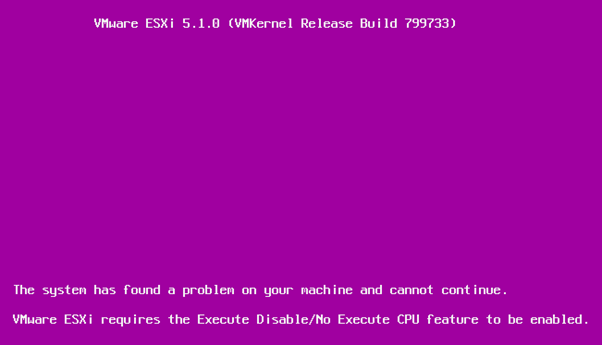
The system has found a problem on your machine and cannot continue.
VMware ESXi requires the Execute Disable/No Execute CPU feature to be enabled
Solution:
Restart the host, press F9 to boot in BIOS mode
Advanced Options > Processor Options > No-Execute Memory Protection, then configure: Enabled
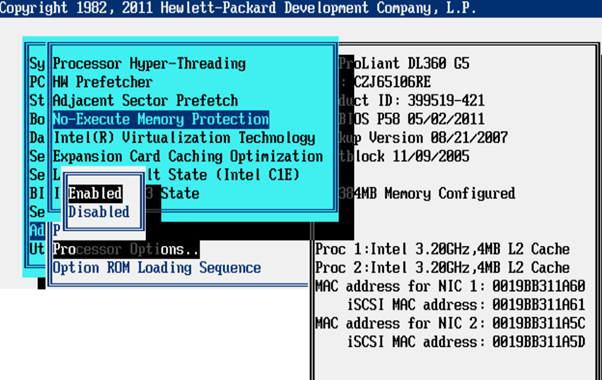
More information: VMware



Thanks!!
potverdorie, bedankt man! ben niet de enige waar je een oplossing voor hebt geboden
Hi thx,
I can confirm this behaviour with ESXi 6.0 and DL580G5.
After editing this I was enable to install ESXi 6.0.
My P400 RAID Controller is from VMware support deprecated but works fine including the internal RAID set.
Great, thanks for the update GBEYERSD!
Thanks for the update
Thanks for this – just had this issue when installing ESXi 6 on a Dell T7400, and your advice helped me track down the right BIOS change.
Hi all, I am trying to install ESXI in HP DL 380 G5 and I got the same purple screen like above to enable vmware esxi requires the execute disable no execute cpu feature to be enabled hp. I went to BIOS settings and enabled it. Once done I could able to install ESXi but the problem is, these changes are not permanent. Whenever I reboot the server, again it is asking to enable. So can someone help me how to make it permanent or do we have any other options to make it permanent.
gracias me ayudo fulllll
Bedankt!!
Great post!
If you have a DELL or IBM server and you need to enable it:
http://www.sysadmit.com/2016/08/VMWare-ESXi-requires-the-execute-disable-no-execute-cpu-feature-to-be-enabled.html
Hi all, I am trying to install ESXI in HP DL 380 G5 and I got the same purple screen like above to enable vmware esxi requires the execute disable no execute cpu feature to be enabled hp. I went to BIOS settings and enabled it. Once done I could able to install ESXi but the problem is, these changes are not permanent. Whenever I reboot the server, again it is asking to enable. So can someone help me how to make it permanent or do we have any other options to make it permanent.
@celio
same issue 🙁 is there a solution ?
Thanks
merci
thanks! that really help
thank you so much..
Thanks . It works.
On Intel Server, go to Advanced -> Processor Configuration -> Execute Disable Bit set Enabled
@Román Martínez
Thanks!!!
When i am try to install “VMware ESXi 6.0.0” then given the bellow message on my screen
“The system has found a problem on your machine and cannot continue .
Chipset initialization failed”
Please help me…
Thanks
THANKS